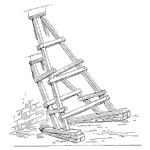
Background:
A histogram – is an approximate representation of the distribution of numerical data. The term was first introduced by Karl Pearson:
To construct a histogram, the first step is to “bin” (or “bucket”) the range of values—that is, divide the entire range of values into a series of intervals—and then count how many values fall into each interval.
The bins are usually specified as consecutive, non-overlapping intervals of a variable. The bins (intervals) must be adjacent and are often (but not required to be) of equal size. (Source Wiki)
So why Histogram graph?
Usually, if you have measured data, (it can be continuous such as temperature, dimension, speed, pressure etc.. and discrete as well such as counting colors, number of vehicles in parking lot, etc..) you want to see the histogram, or in other words, how frequently certain values (or intervals) appear in your data set.
This will indicate/hint you, if the data follow any trend and in the next step, to add a math description to the histogram by fitting distribution.
How to create one?
In Excel, I have using function called frequency, here is the link with description.
As for example lets record 20 body temperature measurements:
[36.6, 36.5, 36.4, 36.6, 36.7,36.8, 36.5, 36.4, 36.8, 37.1, 36.8, 36.5, 36.6, 36.3, 36.4, 36.6, 36.3, 36.6, 36.6, 36.8, 36.6], so it will look in histogram as follow:
Looking on this graph, giving us perspective that most frequent value range was between 36.6 – 36.8 C. It also looks symmetrical, that indicate regarding the Normal or Log-Normal distribution can give us a good fit.
Want to know more? Ask questions in comments!



 Ask a question or send along a comment.
Please login to view and use the contact form.
Ask a question or send along a comment.
Please login to view and use the contact form.
Leave a Reply