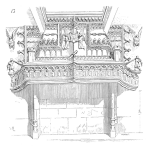
Graphs contain information and often tell a story. Our interpretation of the graphic can be aided or hindered by the design or style of the plot. Cleveland and McGill (1984) studied graphical perception and found the use of dot plots to aid viewers to understand the data’s message clearly.
The nature of a dot plot is like a bar chart, yet without the bars. Less ink, just a dot to indicate count or position along an axis permits conveying information simply. Due to its simplicity, it also permits adding additional information useful for comparisons or spotting trends, and more.
Reading a Dot Plot
Let’s compare a bar chart of returns – similar to a Pareto chart as in this case it is a sorted bar chart.

And, the same data in a dot plot.

The bars add weight and visual clutter compared to the dot plot.
Simple Construction of a Dot Plot
For small datasets, you can build a simple dot plot by hand (or via software) by using a dot for each bit of data. Let’s say we have 10 failure modes we commonly see with field returns. For each unit returned we note which type of failure is present. Zero, here, indicated no problem found.

We simply create a dot for each observation. We have three units with no problems found, and also 3 units with a type 7 failure mode. There were 10 observations in total. This can easily be done by hand when gathering or reviewing data.
Think of the dot plot as a histogram or bar chart that uses a dot to indicate the value instead of a bar. This dot per point of data could also be useful to show a distribution of measurements.
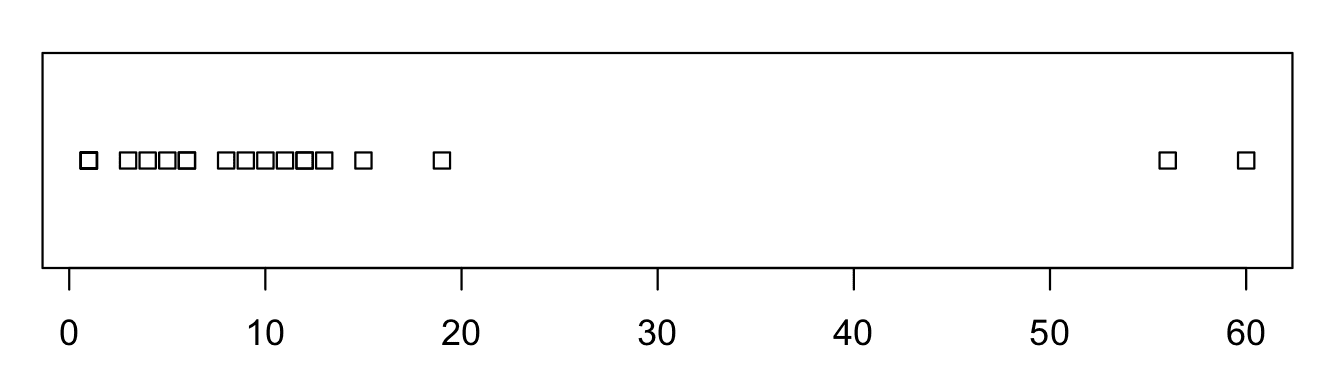
Also, useful to compare to sets of measurements.
Variations and Enhancements
Dot plots can show groupings, comparisons, differences, etc. Here’s an example of grouping created by Robert L. Kabacoff using the R software ‘mtcars’ dataset.

You can find additional examples of more complex, yet very informative dot plots within the post ‘Cleveland Dot Plots’ on the UC Business Analytics R Programing Guide.
 Ask a question or send along a comment.
Please login to view and use the contact form.
Ask a question or send along a comment.
Please login to view and use the contact form.
Leave a Reply