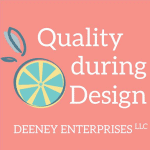
After the ‘Storm: Group and Explore Ideas
We’re in our 3rd episode into our series about generating ideas with our team toward action. The previous two episodes were all about idea generation.
We’re now at the point where we have many ideas and no next steps.
Let’s group and explore our ideas so we can move toward action. We explore these Quality Tools and how to use them after a brainstorming or other idea-generating team activity:
- Affinity Diagram team sorting method
- Fishbone
- Tree Diagrams
Reminders when evaluating ideas with a team
 We need to Mind our Mindset
We need to Mind our Mindset
Recognize that it’s difficult to evaluate ideas from a brainstorming activity into actions for next steps.
We’re handling ideas systematically with our team to get the maximum benefit from our creative phase.
We want to control our itch for a quick decision on the best idea – to do so would ruin our efforts toward creativity and innovative ideas.
We aren’t looking to eliminate ideas. We’re looking to develop them to the best solution we think there could be.
 Yes, we approach activities with the spirit of developing creative ideas. We say things like, “That’s a great idea, what can we do to make it work?” or “What is it about this idea we can use?”
Yes, we approach activities with the spirit of developing creative ideas. We say things like, “That’s a great idea, what can we do to make it work?” or “What is it about this idea we can use?”
No, we don’t want to just eliminate ideas. We try to avoid first jumping to say things like, “That’s a great idea, but here’s why it won’t work.”
Discussing Ideas
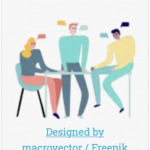 We’d like consensus on a clear option, which is that place where everyone supports the decision, even if it wasn’t their first choice.
We’d like consensus on a clear option, which is that place where everyone supports the decision, even if it wasn’t their first choice.
We discuss to clarify ideas. If it’s not clear, then let’s make sure that everyone understands the information about some ideas.
We don’t need to pressure anyone to change votes, but we do need to ensure we’re all voting on the same idea, or the same understanding of an idea.
Grouping and Exploring Ideas
Affinity Diagram
Generally, team members individually judge or arrange, next we discuss as a team, and then (if we need to) we judge, again.
This is a team sorting method. Randomly post all ideas together – in-office or virtual whiteboards and sticky notes work, as long as everyone can move them.
Watch out! Don’t order notes, determine categories ahead of time, and don’t discuss the groupings while people are sorting them individually.
 Fishbone Diagram
Fishbone Diagram
Explore ideas to a deeper level to get to actions. Use the headings from the Affinity Diagram as headings for the Fishbone Diagram. Notice where there are gaps.
 Tree Diagram
Tree Diagram
Explore a particular idea further to get to actions.
Other Quality during Design podcast episodes you might like:
Fishbone Diagram: A Supertool to Understand Problems, Potential Solutions, and Goals
Visit asq.org for a good overview of affinity diagrams:
“What is an Affinity Diagram?” ASQ, asq.org/quality-resources/affinity. Accessed 10 Jan 2023.
Previous episodes in our series about generating ideas with our team toward action:
Episode 1: Ways to Gather Ideas with a Team
Episode 2: Product Design with Brainstorming, with Emily Haidemenos (A Chat with Cross Functional Experts)
Episode Transcript
Hello, I’m Dianna Deeney. This is our third episode into our series about generating ideas with our team toward action. The previous two episodes were all about idea generation. We’re now at the point where we have a boatload of ideas and it’s messy and we can’t really define next steps, so now we’re going to take our ideas and start organizing and prioritizing them so we can move toward action. We’ll have a few episodes on different ideas depending on our situations. Today we’ll be talking about some methods that we can group and explore the ideas that we’ve gotten from our brainstorming session. Let’s talk more after the brief introduction.
Hello and welcome to Quality During Design, the place to use quality thinking to create products, others love for less. Each week we talk about ways to use quality during design, engineering, and product development. My name is Dianna Deeney. I’m a senior level quality professional and engineer with over 20 years of experience in manufacturing and design. Listen in and then join us. Visit quality during design.com.
Do you know what 12 things you should have before a design concept makes it to the engineering drawing board where you’re setting specifications. I’ve got a free checklist for you and you can do some assessments of your own. Where do you stack up with the checklist? You can log into a learning portal to access the checklist and an introduction to more information about how to get those 12 things. To get this free information, just sign up@qualityduringdesign.com. On the homepage, there’s a link in the middle of the page. Just click it and say, I want it
Here at Quality during Design, we’re exploring some uses of different quality tools or tools that are typically thought of as in the quality toolbox, but we’re applying them to new product development. Brainstorming is a common activity or a common way for people to get ideas from their team, specifically product design engineers and new product development. We’re talking with our greater cross-functional team because there’s so many different viewpoints, experiences, backgrounds, and we each have our own particular ways of looking at a new product and how it can be used and who would use it and how and why. So there’s going to be a baseline of different ideas that we wanna capture from our team. Most importantly, we wanna capture those ideas so that we can use them to make decisions about designs, and at the end of a brainstorming session, no matter what you do or how you run one, you’re left with a multitude of ideas.
We’re going to explore using quality tools to get from that big group of ideas from an initial brainstorm into something actionable that we can do with our product design, and we’re going to use these quality tools. A lot of quality tools are considered visual tools and team-based tools. There’s things happening with sticky notes, there’s drawings, there’s flow charts, and there’s just charts on data in general. All of these methods, they help align a team around a common goal and help us visualize the information and help us move toward the action that we want. We’re starting this episode in this particular scenario that we’ve just finished our brainstorming session and we have a lot of ideas. We either have them on real post-it sticky notes, we have them on a virtual whiteboard on sticky notes. They could have been generated in an online Word document, uh, with people typing it in.
Now we’ve got a lot of ideas from our team. Now what? Now we want to turn these quantity ideas into quality ideas when we have lots of ideas. If those ideas have different themes, we could use an affinity diagram team sorting method. Generally, team members individually judge or arrange ideas. Then we step back and discuss as a team, and if we need to, we judge and rearrange things. Again, an affinity diagram. Team sorting method helps the team tap their intuition and creativity and move what looks like brainstorming chaos into patterns, groupings that the team can then further explore. This sorting method helps us to organize a large number of ideas, and it gives the team a chance to get rid of ideas that are duplicate or overlap each other. How do we do this Affinity Diagram team sorting method. First, we gotta get all the ideas visible and available for everyone in our team to see. We can put them on a meeting room wall or a rarely used door. We can display them all on an online whiteboard. The point is that everyone has access to it and everyone can view it.
Now, the team members are going to do a silent activity. We’re going to look for ideas that are related and we’re going to move our post-its or rearrange our ideas into groups. If we’re just coming off our brainstorming session, we may wanna take 10 minutes to just get an initial start to it, or we can leave it over a few days. People are going to be moving notes and ideas around moving a note after someone else already moved it. It’s okay. Ideas that don’t seem to fit in a group well, that’s okay too. Just put them off to the side, but don’t delete them. After we’ve given our team a chance to sort these ideas into groups individually, now we get together and we discuss it. Are there any surprises? And then as a team, we can select the headings. Is there a note within the group that describes the group and if not, create a new heading?
It sounds simple and it is, but there’s a couple of things to watch out for where we might get stuck with this method. We don’t want to just take our notes and start putting them in places. We want to add all the notes together in a random order first, and then we can take notes and put them into subgroupings. That make sense? We also don’t want to just take the ideas that we’ve created and then start discussing them individually with each of our team members. It’s important that this is a silent activity because we’re individually judging the ideas as to what groups they belong with, and then we discuss as a team during this process of grouping, we don’t want to look for validation or look for agreement. The other do nots with this method is we don’t wanna order notes or determine categories ahead of time.
Here’s what we want to recognize after each brainstorming session, when we’re evaluating ideas from a brainstorm and we’re individually judging the ideas in the, in this case of the affinity diagram, we need to recognize that this is a difficult task and we need to control ourselves to not look for quick decisions for the best ideas and instead handle the ideas systematically so that we can get the maximum benefit from our creative phase where everybody was coming up with ideas. It doesn’t have to take a long time, or it may in order for us to filter through our ideas to get to an action, but either way, we’re going to be intentional with our next steps. A mindset to take on during these kind of activities is to also remember that this is a creative endeavor and when we’re judging and discussing ideas, we’re not looking to just discard ideas to get to one idea instead of thinking, well, that’s a great idea, but here’s why it won’t work.
We can instead approach it like, that’s a great idea. What can we do to make it work? Or What is it about this idea we can use? We can continue the creative process. It doesn’t have to end after our initial brainstorm. Alright, well now we’ve had a brainstorming session with our team and we’ve independently judged things and we’ve discussed ideas with an attitude of positivity and creativity, and we have a bunch of ideas that are grouped and two headings, and we still don’t have any actions yet. What do we do with this now? There’s a couple of things that we can do. If we have six or seven headings and a few ideas, but not a lot that we can act on, then we can further explore ideas using a, which is yet another quality tool. A fishbone is also a graphical representation of ideas.
It helps us think about deeper causes or levels of what we’ve initially thought can use the headings of the affinity diagram as the categories of a fishbone diagram and fish bone diagrams don’t have to have the typical measurement materials and methods type of heading, and the head of our fishbone could be the typical problem statement. It could also be a desired result or a solution statement or proposal. If we use the affinity diagram headings as the fishbone diagram headings, we can continue to explore additional ideas. It could help us to keep drilling into the ideas to get a deeper understanding for an idea on the fishbone. We’re going to ask how or why, and then keep doing that until we get to some base level ideas, ideas that we might be able to act against. We can also use fishbone to see where we don’t have a lot of ideas, which may indicate a place to investigate. We covered Fishbones in more detail in a previous episode of the Quality During Design podcast. I’ll link to it in the show notes.
Moving away from the fishbone and let’s say the Fishbone idea didn’t really work out for us, but we still grouped our ideas in an affinity diagram. What’s another thing that we can do if we have a heading that we wanna focus on or many things grouped under one heading, that could be causes or ideas that are subgroups or sub ideas for each other. We can use a tree diagram as a way to explore multiple levels. Again, we wanna get actions that we can perform or decisions that we can settle on, so we’ll explore our ideas further until we can get actions or root causes. There are lots of variations of tree diagrams. You may see them as event tree analysis or fault tree analysis or even the organization chart at your company is a sort of tree diagram. The basic structure is that we have a main idea or a heading, and from that main idea we branch out in two other ideas. The second level of the tree diagram would be ideas that could lead to the main idea and then the third level of the diagram or ideas that could lead to the second level and so on. In this way, we see how ideas linked together what might be a child idea or a parent idea to another one. It may help us better come to a decision about what idea we want to pursue.
Today we’ve taken some first steps to explore what we can do after a brainstorming session. Once today’s insight to action can use affinity diagram team sorting method to wrangle those ideas from a brainstorming session with lots of activities and ideas. In order to move toward our team acting and deciding on something, we can use the affinity diagram to group sort and get rid of duplicates, and it may also lead us to understanding ideas that we want to more fully develop. In that case, we can use some other graphical quality tools to help us explore those ideas like a fishbone or a tree diagram. All of these graphical quality tools and teen tools will help us to move from the quantity of data that we get from brainstorming to quality of ideas. Even so, it may not be the final steps in our decisions, especially we’re looking for a root cause, or to identify the most critical problem or the best solution. We’ll need to be more diligent with that and collect data and analyze it. Next week we’ll talk about another way to screen and select ideas from our brainstorming session. I look forward to joining you then.
If you like this topic or the content in this episode, there’s much more on our website including information about how to join our signature coaching program, the Quality during Design Journey. Consistency is important, so subscribe to the Weekly newsletter. This has been a production of Deeney Enterprises. Thanks for listening!
 We need to Mind our Mindset
We need to Mind our Mindset Fishbone Diagram
Fishbone Diagram Tree Diagram
Tree Diagram Ask a question or send along a comment.
Please login to view and use the contact form.
Ask a question or send along a comment.
Please login to view and use the contact form.
Leave a Reply