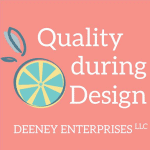
Using SIPOC to Get Started
SIPOC diagrams can be used at the beginning of improvement projects, to help teams gauge the scope of a change or to help the team get on the same page. These diagrams can also help a team understand a complex system with many people involved or lots of information exchanges.
SIPOC is short for Suppliers-Inputs-Process-Outputs-Customers.
In creating one with our team, we usually don’t fill it out left to right. We talk about how to build one in this episode.
We also step through an example. Look below for the results.
The order of the columns that we’re going to work through is this: process, outputs, customers, inputs, suppliers.
We have the software app developers as both supplier and a customer. On the supplier side, they’re providing a synchronization with our pedal. On the customer side, they’re dealing with the data our pedal is sending to calculate and store information about the ride that the cyclist is interested in seeing. I think listing the Software App developer twice like this is okay as long as we’re clear about what’s an input and what’s an output.
SIPOC Example

SIPOC diagrams are a great way to get clarity about anything we’re starting, whether it’s a new design or something we’re working on that could be considered continuous improvement. It’s another opportunity to gather your cross-functional team and talk about customers and what they need. And, creating a SIPOC diagram may highlight the direction and next steps that the team needs to take. So, if you’re at the start of something new and trying to wrap your head around what to do next, gather your team and create a SIPOC diagram. It will be a useful activity that will produce next steps.
Citations
Episode Transcript
We’re at the concept phases of our product design, trying to get our heads around the high-level steps that our users are going to take to use our product. We’re not so clear about the big picture who is doing what, when and who needs what, afterwards. To put it all together, we can help ourselves with a common quality tool, a SIPOC diagram. I’ll tell you what it is, its benefits, and how to create one after this brief introduction.
Hello, and welcome to Quality during Design the place to use quality thinking to create products others love for less. My name is Dianna. I’m a senior level quality professional and engineer with over 20 years of experience in manufacturing and design. Listen in and then join the conversation at qualityduringdesign.com.
SIPOC is an acronym that means suppliers, inputs, process, outputs, and customers. It is five columns of data. The high-level process flow is in the middle. Suppliers and inputs are on the left. Outputs and customers are on the right. Visit the podcast blog for this episode on qualityduringdesign.com and I’ll have a picture of it for you. For some quality folks, this is their go-to diagram to helping teams better understand a process. SIPOC diagrams are a great first step in helping us understand the key people who are involved and affected by our process. We also better understand the key elements of what goes into it and what can we expect to get out of it.
SIPOC diagrams can be used at the beginning of improvement projects to help teams gauge the scope of a change or to help the team get on the same page. These diagrams can also help a team understand a complex system with many people involved or lots of information exchanges. SIPOC diagrams are usually not the end of any project. The SIPOC diagram will identify where there are gaps or where there are more questions. Follow up activities include things like a more detailed flow chart from which any number of other analyses can be performed. For example, we can use a detailed flow chart for mistaking proofing, evaluating the cost of poor quality, performing a value added or critical to quality analysis. Other follow up activities from a SIPOC include interviewing customers to clarify the outputs or interviewing suppliers to clarify inputs. The team could decide to include other stakeholders in the project based on the results of the suppliers and customers’ columns. Teams could take the SIPOC results and begin to develop preliminary requirements or measures of quality.
Creating a SIPOC diagram is a team activity. So, assemble your team of people. If it’s for a design and how it’s used, we’ll likely want to include cross-functional people like marketing and field operations. We don’t fill in a SIPOC diagram from left to, right. It’s just not the, we think about things. We will generate each column of data thinking about it, and then writing down the information for each column, one at a time. We’ll make the columns visible at all times to the team as we move to the next column.
The order of the columns that we’re going to work through is this: process, outputs, customers, inputs, suppliers. First, we create a macro flow chart. A macro flow chart is a high-level flow chart that only shows the major steps of any process. Our product design is going to get used by someone or something. The way it’s used is a process. We can draw squares and list the major steps of how our product is going to get used. We organize the squares and sequence and connect them with arrows. We don’t need to be picky with the details with this macro flow chart. We do need to make sure that we have a start and endpoint defined.
Next, start with the process outputs, list them all out together under a heading titled “outputs”. This is the easiest to start with because our minds naturally think about what’s next. And we’re designing for outputs. Write them on a whiteboard, use a flip chart, use post-it notes, but just make sure it’s visible to everyone. Then take the next step and think about who is going to be using those outputs. Who are the customers going to be? We group them together on a worksheet or whiteboard section with a heading “customers”. We list our target customers, but we make sure not to forget about the internal customers, also. For example, there could be a warranty that gets filed. We’ll have internal customers for that information.
Next, we identify the inputs. We’re going to go back to our macro process flow chart and think about each step. What are the inputs to each step of the process? And finally, we identify the suppliers of the inputs that we’ve identified. These inputs and suppliers areas we are also going to group together on a new sheet or whiteboard section and keep them visible. Finally, our team checks to make that we’ve not missed anything.
Now we have the baseline information that we need to create a SIPOC diagram. Taking the next step and creating a SIIPOC diagram will help us see how it all fits together. We may start to see it as we’re developing the information for it, but we’re going to lay it out in a SIPOC diagram. Even though we filled it out the way we naturally think of things, we’re going to use the diagram to shift our perspectives of the whole process by laying it out as inputs, process, outputs. This reframing helps us to better understand our process and evaluate the next steps.
Let’s talk through an example. We’re designing a new bicycle pedal and there’s enough interest from our customer base for the new pedals to have a power meter integrated with them. This allows our customers to measure how much work they’re doing, which they track for health metrics and to calculate calories burned. We can start with SIPOC diagram. Let’s first create our macro process flow. Let’s start with our customers receiving the pedals as an upgrade in the mail and we’ll end our macro process when our customer finishes their first ride with the new pedals. Our high level process steps could be: step one, install the pedals on the bike; step two, set up the pedals to communicate with devices and apps; step three, ride the bike and collect and monitor data; step four, complete or stop the ride.
Now what are our outputs? The raw output data of our preliminary design is the angular velocity of the crank and the magnitude and direction of the applied force of the cyclist’s foot on the pedal. The outputs are the independent measurements of power for each of the cyclist legs. That’s what the cyclist monitors. This power measurement is calculated within the devices or apps. Next – our customers are the cyclists. Anyone else? How about the designers of the software and apps that the cyclist uses? They could be considered are customers of our raw data, because they’ll use the data from the pedals to calculate metrics that our cyclist is monitoring.
Nest, what are the inputs to our process? Remember our process is four steps. Install the pedals, set them up to communicate with devices and apps, ride the bike and collect and monitor data, and complete or stop the ride. Let’s think about inputs into each of our process steps. For step one, install the pedals, our input could be the crank because it interfaces with our pedal. For setting up the pedals to communicate with devices and apps, our inputs could be the devices that our cyclist uses. They’ll need to be able to communicate or link up with our pedals to retrieve information. The software for the devices or apps would be an input. The new pedals will need to get synced with their apps for our process. Step three, ride the bike and collect data. The input is the cyclist’s foot applying force on the pedal and the pedals continuously sending data to the devices or apps.
For our last process step, complete or stop the ride, the input is the data file that was collected during the ride. Now who are our suppliers of the inputs we just listed? The cyclist is a supplier of the force. We can list manufacturers of devices or apps that our pedal will be compatible with. And we can find the standard to which all bike cranks are likely made. We have the software app developers as both suppliers and a customer. On the supplier side, they’re providing a synchronization with our pedal on the customer side. They’re dealing with the data our pedals sending to calculate and store information about the ride that the cyclists is interest in seeing, I think listing the software app developer twice like this is okay, as long as we’re clear about what’s an input and what’s an output. I posted a completed SIPOC diagram for this example on the podcast blog.
When we started with this example, before we started the SIPOC diagram, where were you thinking the design team would need to start? I would’ve probably started thinking about how to design the pedal and what sensors to pick. After doing the SIPOC diagram, I would start with a software app and developers. They’re going to be an important partner in the success of our pedals and I’m sure or they have requirements and limitations about the data their software can use. If our design is new, they may have to develop another version of software to be able to interface with our new design. How is that going to work out? You can start to see how creating a SIPOC diagram can be a good starting point. It starts to open up questions and prompt further discovery about what we’re evaluating. It provides a pointer as far as what to do next.
To conclude, SIPOC diagrams are a great way to get clarity about anything we’re starting, whether it’s a new design or something we’re working on that could be considered continuous improvement. It’s another opportunity to gather your cross-functional team and talk about customers and what they need and creating a SIPOC diagram may highlight the direction and next steps the team needs to take.
So, what’s today’s insight to action? If you’re at the start of something new and trying to wrap your head around what to next, gather your team and create a SIPOC diagram. It will be a useful activity that will help your team produce next steps.
Please go to my website at qualityduringdesign.com. You can visit me there, and it also has a catalog of resources, including all the podcasts and their transcripts. Use the subscribe forms to join the weekly newsletter, where I share more insights and links in your podcast app. Make sure you subscribe or follow quality during design to get all the episodes and get notified when new ones are posted. This has been a production of Deeney Enterprises. Thanks for listening!
Leave a Reply